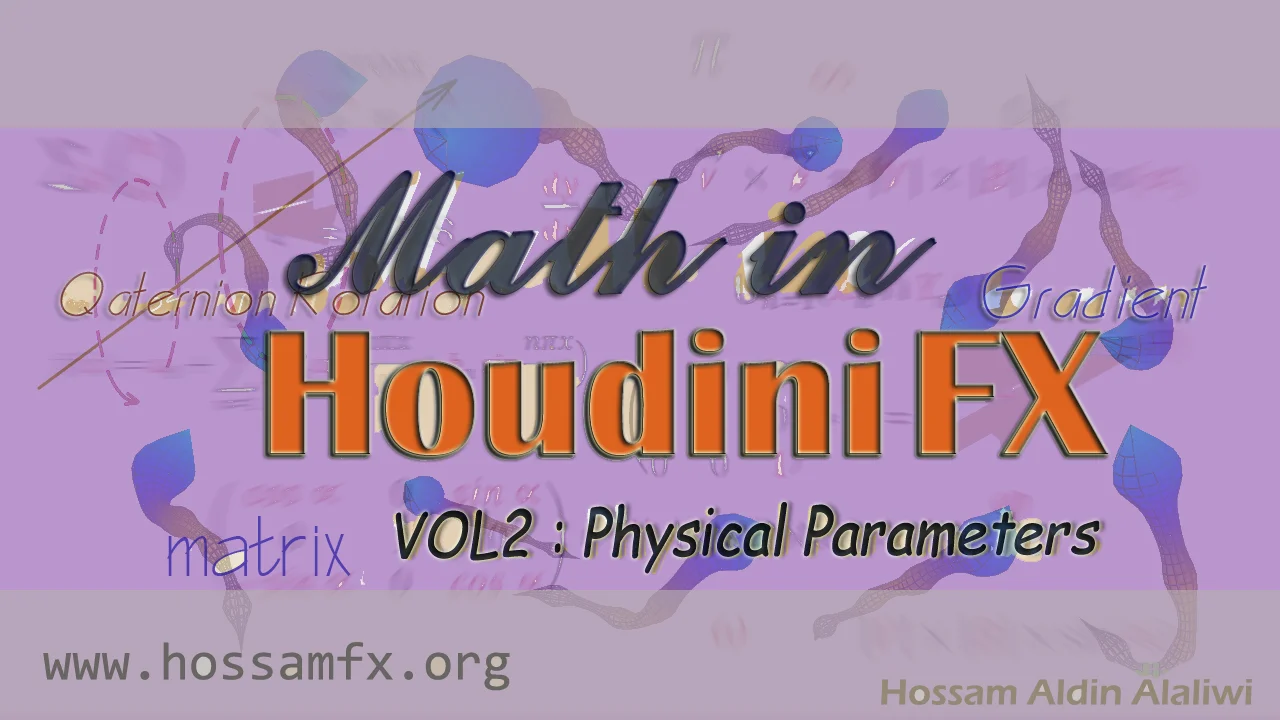5 Houdini Tutorials: (499 $)
( Tree Rigging , Math 1 , Math 2 , Procedural Nerve Cells , Intro To CHOP’s )
Four Houdini Tutorials (4 Training) Just (249 $)
( Math 1 , Math 2 , Procedural Nerve Cells , Intro To CHOP’s )
Now : Math in Houdini FX VOL 1&2 Bundle just for: (89 $), You Will save 50$
Math in HoudiniFX Vol 2 : Physical Parameters
Happy newYear , Now Discount 45% OFF , use this code : BFR2023
To use Credit Card click here :
Content Details - 17 video lesson with audio (1280 × 720).Duration – over 6 hours Level – intermediate & Adv Price - $67.99
Lesson plan
WHAT IS THE GRADIENT, AND FOR WHAT !!!
all dynamic solvers use Gradient and normal and velocity and collision calculations, all this Physical Parameters use Gradient, you absolutely Know what is the Gradient !!! ?
1. Gradient & Slope Relationship– Are there any relationship between it?
2. It can create Normal – slope can create normal, how?
3. Speed and Velocity calculates –it is awesome how slope can calculates speed for everything.
4. Slope & Dot product in Rigging – No more tutorials about how to Rig the wheel.
5. Gradient of surface – Slope can create Gradient 2D field.
MATRIX IN DEPTH !!!
we will start by talking about for what we need matrix and next it will be more clear how it is easy to use matrix, and Frame of Reference is strong concept that you must have idea on how to use.
6. Why we created the Matrices – to understand matrices I must know for what it was created.
7. Recreating the Matrix – Now we will see how it is more easy with Matrices.
8. Frame of Reference – it is cool Concept you must know how to use with matrices.
QUATERNION, NO MORE QUESTIONS ???
you don't know any thing about quaternion! you will know every thing about it, for what, when to use, how to control and how to build field of quaternion to advect particles.
9. What is the Quaternion – You will Have depth understand of this Scary parameter.
10. Quaternion Field part 1 – Quaternion inside Dynamics can create awesome animation in Particles.
11. Quaternion Field part 2 –How to Keep Particles inside defiened Volume using quaternion attribute.
Hello Everyone,
Description: In volume two of Math in Houdini training. We will continue exploring the big role of math in creating visual effects and controlling the simulation behavior and this time we will move to more advanced concepts and provide cool projects. I will explain one of most important physical parameter: the gradient. And show you how to use it in rigging and collision and give you wide idea about using gradient in different operations in Houdini also We will go in depth with matrices and learn cool techniques using the matrix: it is the “Frame of Reference” you must know this magic secret about matrix. If you have many questions about Quaternion parameter, So we will dive into this concept and answer all questions with cool projects and we will see how to create quaternion field to effect particles motion and if you don’t know what is the Vector 4, we will have cool project about using vector 4 inside the wire solver dynamics. And I will show you how it to build your own cloth simulation from scratch, this part will give wide idea about how the dynamic solvers work and what is the constraint , gravity , and how the collision is calculated ….. and many other math topics. Thank you.
VECTOR 4 IS A QUATERNION, ... !!!
the orient attribute in the Wire solver is very important and you must know how it work, in this project we will manipulate this Attribute to create procedural dynamic animation.
12. Quaternion & Wire Solver – Big role of Quaternion in wire object.
13. Feelers & Quaternion part 1 –Feelers of insects moving around all the time, we will simulate this motion with quaternion.
14. Feelers & Quaternion part 2 –How to control the physical parameters of feelers to get nice real motion.
SIMULATION CODE & COLLISION
it is very important to get depth understand of how the Dynamic solvers work, we will see how we can build cloth simulation and add collision to this simulation using the Point VOP and Sop Solver.
15. Apply Gravity –Without any dynamics solvers, we will create our solver and start by adding gravity force to objects using the point vop and sop solver.
16. Create Cloth Force – Define the force spring between cloth object points and create pin constraint for new solver.
17. Gradient & Collision –Gradient of Volume is the way to create collision between objects.